WorkDone Analytics 👀
WorkDone Analytics gives a detailed analysis of the Time Charged by team members. This report can be access from Main Navigation of Jamku.
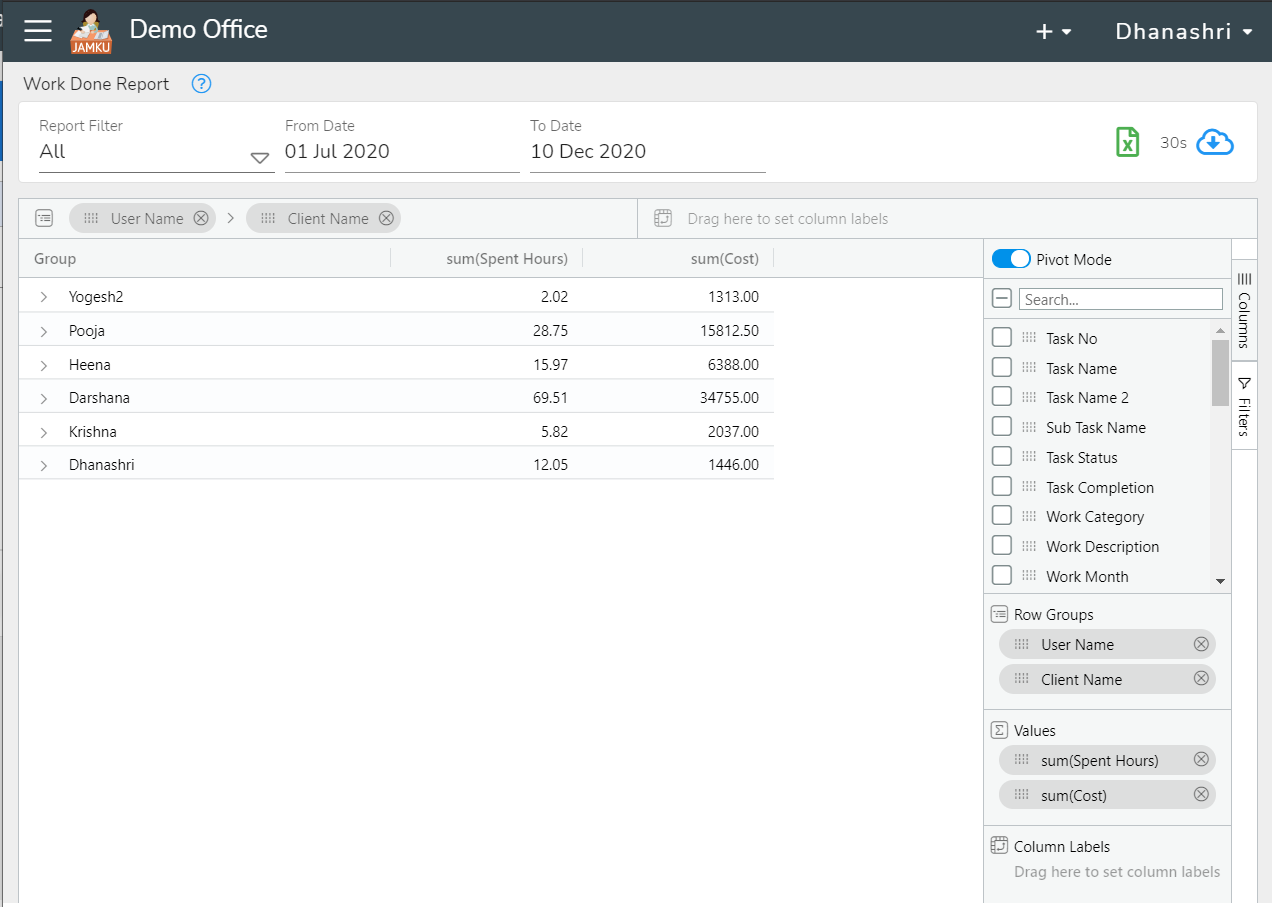 The default view of WorkDone Analytics.
The default view of WorkDone Analytics.
The report has 2 sections 1st - Filtering Options 2nd - Actual Table containing the details
The Table has 2 modes
- Pivot Mode (Default)
- Table Mode
To toggle between these mode use the Switch besides "Pivot Mode".
WorkDone Analysis - Pivot Mode
When in pivot mode, the table behaves similar to MS Excel's Pivot functionality.
Features
- Drag & Drop fields in "Row Groups" (top left side) to get the summary basis the desired field in workdone.
- Drag & Drop fields in "Column Labels" (top right side) to compare between the desired field in workdone.
- The summary is available for 2 fields
- Hours (Sum)
- Cost (Sum)
WorkDone Analysis - Table Mode
Note
When in Table Mode, ensure that there are no fields added to "Row Groups" or "Column Labels". As, this will give an error.
Table mode gives shows you data in tabular format. See below for the full list of
WorkDone Analysis - All Fields List
- Task No - Task Number to which workdone is added
- Task Name
- Task Name 2
- Sub Task Name - If the time is charged to SubTask
- Task Status - Current "Status" of Task
- Task Completion
- Work Category - Category Selected by User at the time of entering WorkDone.
- Work Description - User entered work description.
- Work Month - Month Name and Year. Basically formatted date of Work Date in YYYY-MMM format.
- Work Date - WorkDone pertains to which date
- User Name - Name of team member
- Service Name
- Service Category
- Year - Task Year
- Period - Task Period (Eg - Jan, Feb, Q1, Q2, H1, H2)
- Client No - Client Number of the client to which the task belongs to
- Client Name
- Group Name
- Task Category
- Task ProfitCenter
- Task CostCenter
- Client Category
- Client ProfitCenter
- Client CostCenter
- Group Category
- Group ProfitCenter
- Group CostCenter
- Created At -
New v3.19.0WorkDone was added at what date and time. This is system time. This cannot be edited by user. - Spent Hours - Hours for which Time Sheet is filled for
- From Time - If your office has enabled "Detailed WorkDone" then it will contain Start Time
- To Time - If your office has enabled "Detailed WorkDone" then it will contain End Time
- Cost - Cost calculated by Jamku by multiplying "Spent Hours" to "Cost per hour" for the respective year of workdone.