Task History 👀
Task history gives a detailed report of changes taking place in a task w.r.t team members, task status, date changes and custom notes. This report can be access from Main Navigation of Jamku.
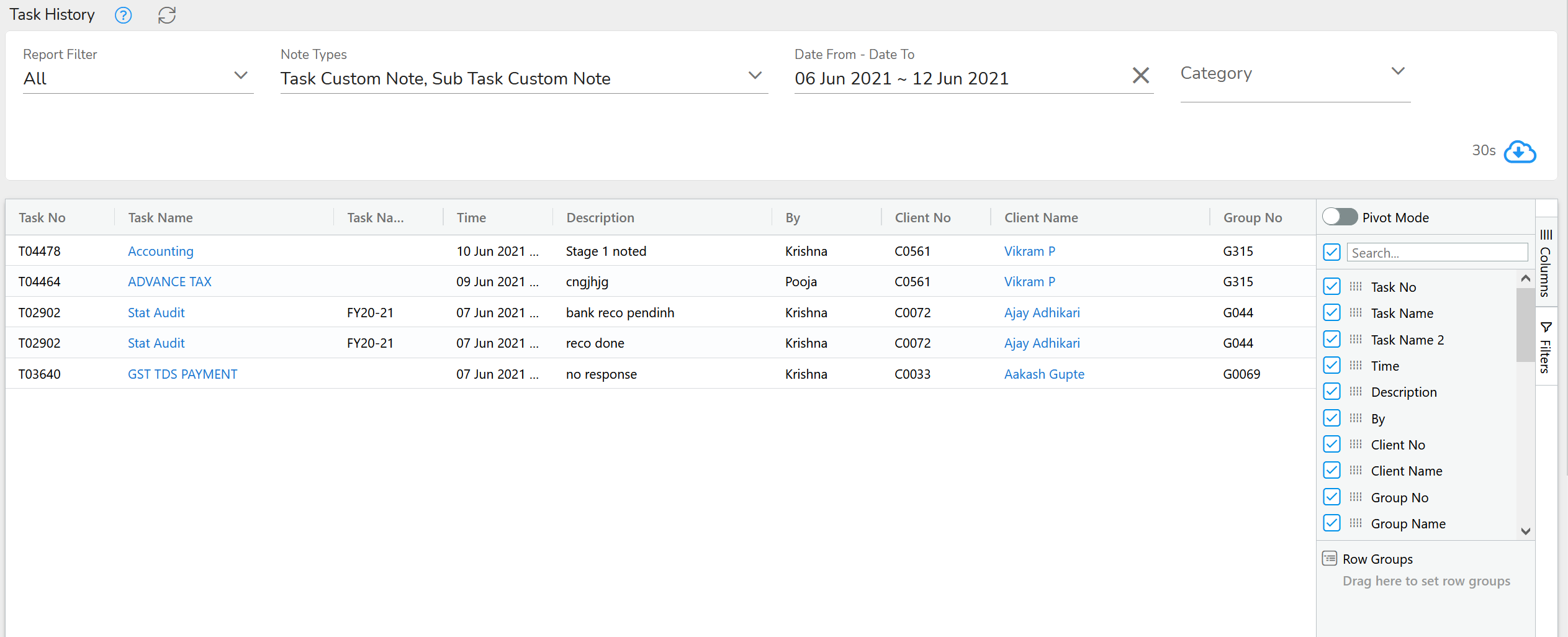 The default view of Task History.
The default view of Task History.
The report has 2 sections 1st - Filtering Options 2nd - Actual Table containing the details
Task Notes Filtering
The Task History page offers a variety of filters to help you quickly find relevant notes or changes. You can filter using the following options:
1.Report Filter
2.Type of Note – By default, Task and Sub Task Custom Notes are selected.
3.Note Creation Date – Filter tasks based on when the note was added.
4.Task, Client, and Group Filters – Use multi-select filters for Category, Profit Centre, and Cost Centre.
Task History - Table Mode
Table mode gives shows you data in tabular format. See below for the full list of
Task history Analysis - All Fields List
- Task No - Task Number to which workdone is added
- Task Name- Primary name/title of the task
- Task Name 2-Additional/secondary name for the task
- Time - The Date and time of when the changed took place.
- Description - Description of note
- By - Name of the team member by whom the changes were done
- Client No - Client Number of the client to which the task belongs to
- Client Name
- Group No - Group Number of the client to which the task belongs to
- Group Name
- Year - Task Year
- Period - Task Period (Eg - Jan, Feb, Q1, Q2, H1, H2)
- Task Status - Current "Status" of Task
- Task Create Date
- Task Due Date
- Task Target Date
- Task Completed Date
- Task Verified - (1 ->
Yesand 0 ->No) - Task Category
- Task ProfitCenter
- Task CostCenter
- Client Category
- Client ProfitCenter
- Client CostCenter
- Group Category
- Group ProfitCenter
- Group CostCenter