Client List 👀
Client List apart from listing all the clients (as the name suggests) helps in searching for the clients. Along with listing the client's name and the associated group's name, it also lists their category, profit center, cost center and labels (in the same order) The icons on the right side are the shortcuts for File Upload, Contact Details and Shortcut Link. Bulk actions can be performed by selecting multiple clients via the rightmost check box. This requires MasterData Permission.
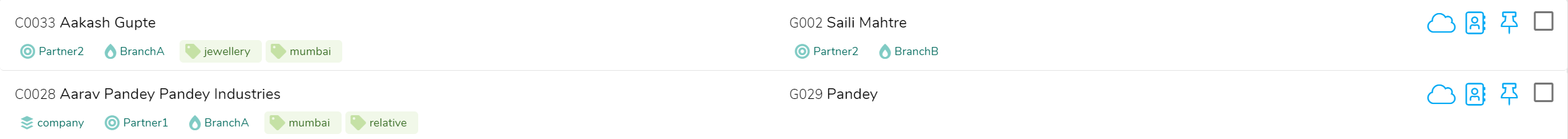
Contents
Features
- Client can be created from the client list page itself by clicking on
+Clientat the top right corner. - To download the list into Excel click on the
Excelicon provided at top right corner.
Client Filtering
Report filter helps to restrict access to the complete client list by selecting either "Only My" or "My Team". The advanced Name filter searches a particular name throughout the client list as well as the group list.
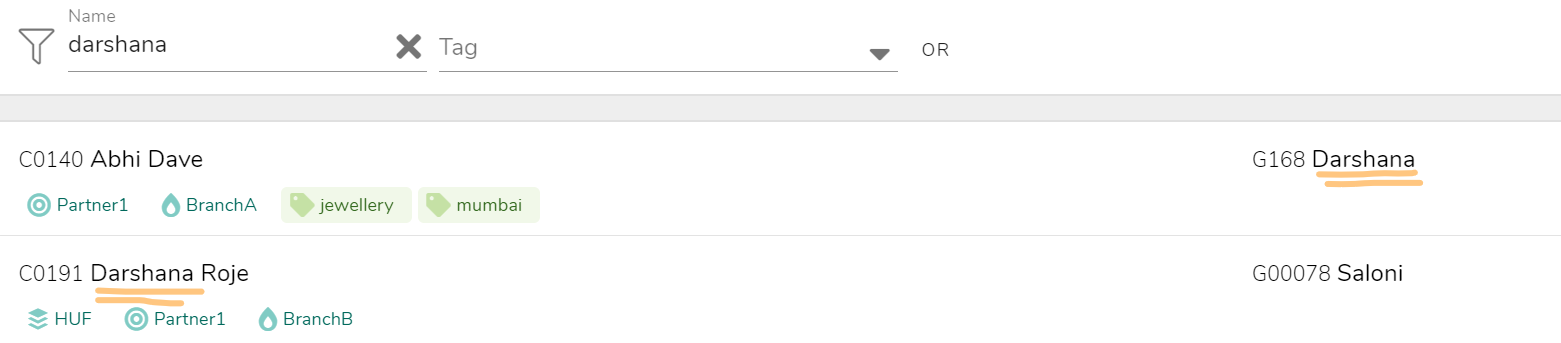
The multipurpose Tag filter helps to search the clients associated with that tags in 2 ways
OR: Select more than 1 tag from the drop down and select OR. Now the clients having any one of these tags will be filtered.
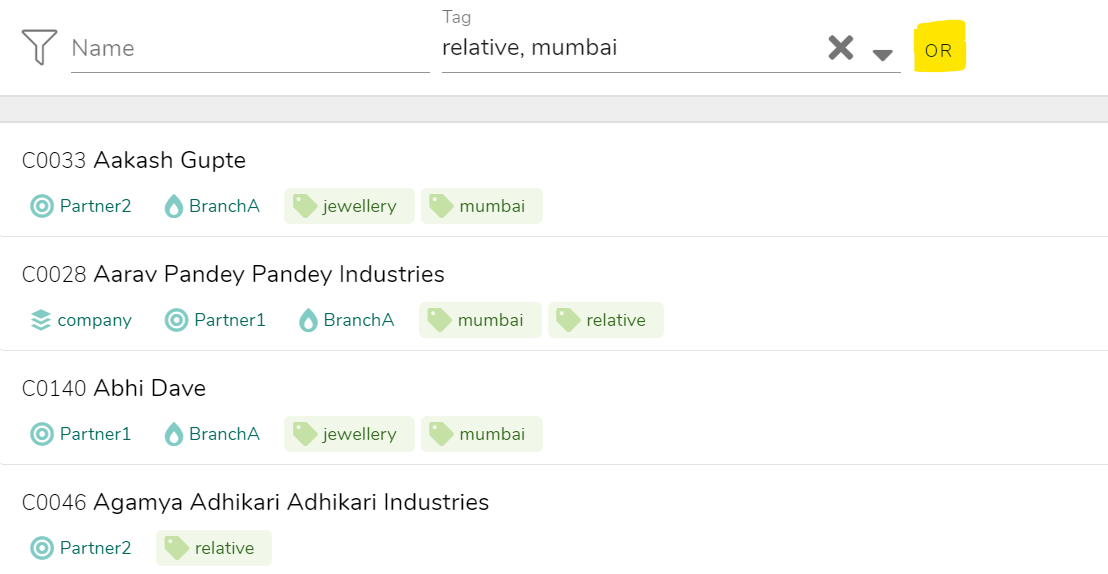
AND: Select more than 1 tag from the drop down and select AND. Now the clients having all of these tags will be filtered.
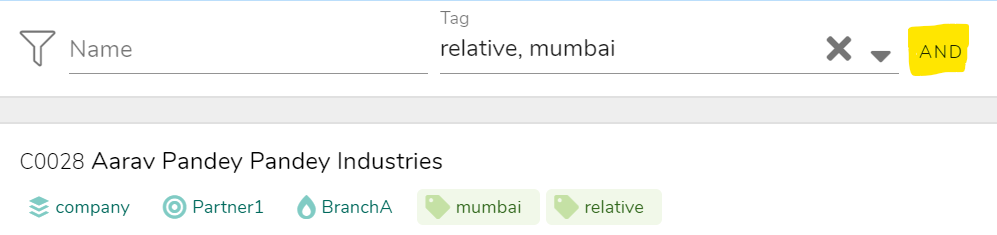 This requires
This requires MasterData Permission.