Label 📒
Similar to Client Tags, Jamku provides Labels for Tasks. Labels help categorize tasks and make it easier to filter and manage them. Labels must be created in the Label Master before they can be assigned to tasks.
Label Master
Only users with Admin: Yes permission can create, edit, or delete Labels. Labels can be quickly created using the New button on the Label Master screen.
Naming Rules: Only alphanumeric characters are allowed. Spaces are not permitted.
Color & Description: You can select any color from the dropdown. Adding a description is optional but helpful to explain the purpose of the label.
Editing Limitations: Once a label is created, its name cannot be edited.
Deletion Rule: A label can only be deleted if it is not assigned to any Task.
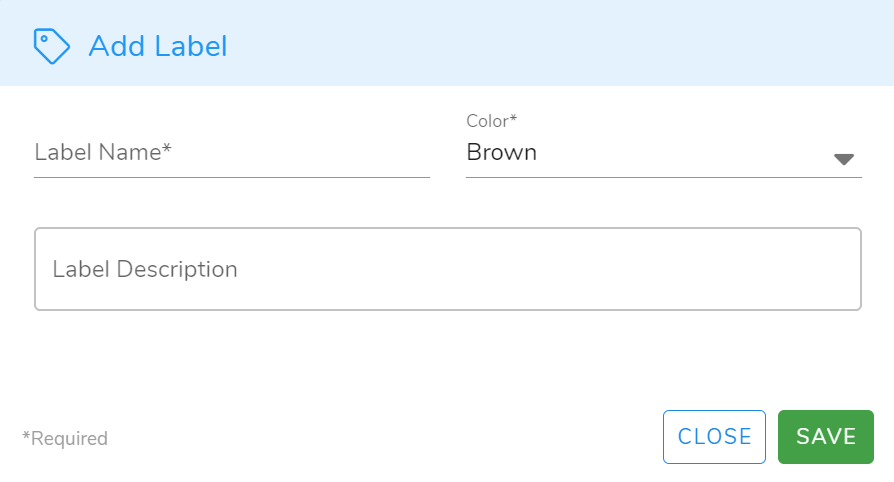
Few Examples of labels
- Important
- AttentionNeeded
- AttPartner (If attention is required by any Partner)
Add label to task
Labels can be assigned to a task by following these steps:
1.Go to the specific task (Task View page).
2.Click on the '+' icon just below the task name.
3.You will see any existing labels beside the icon.
4.You can assign multiple labels to a task.
To delete a label, follow the same process:
Click on the '+' icon, and from the list of labels, remove the desired one.
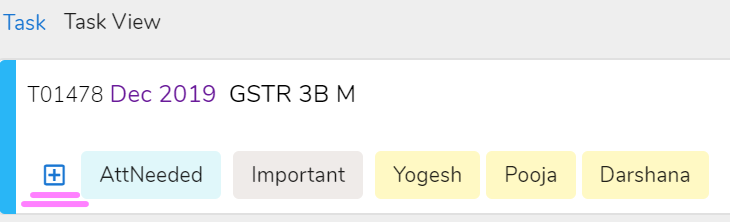
Filtering the tasks according to labels
Task List page shows the labels just below the assigned team member's name. You can quickly filter the tasks by selecting the labels from dropdown.
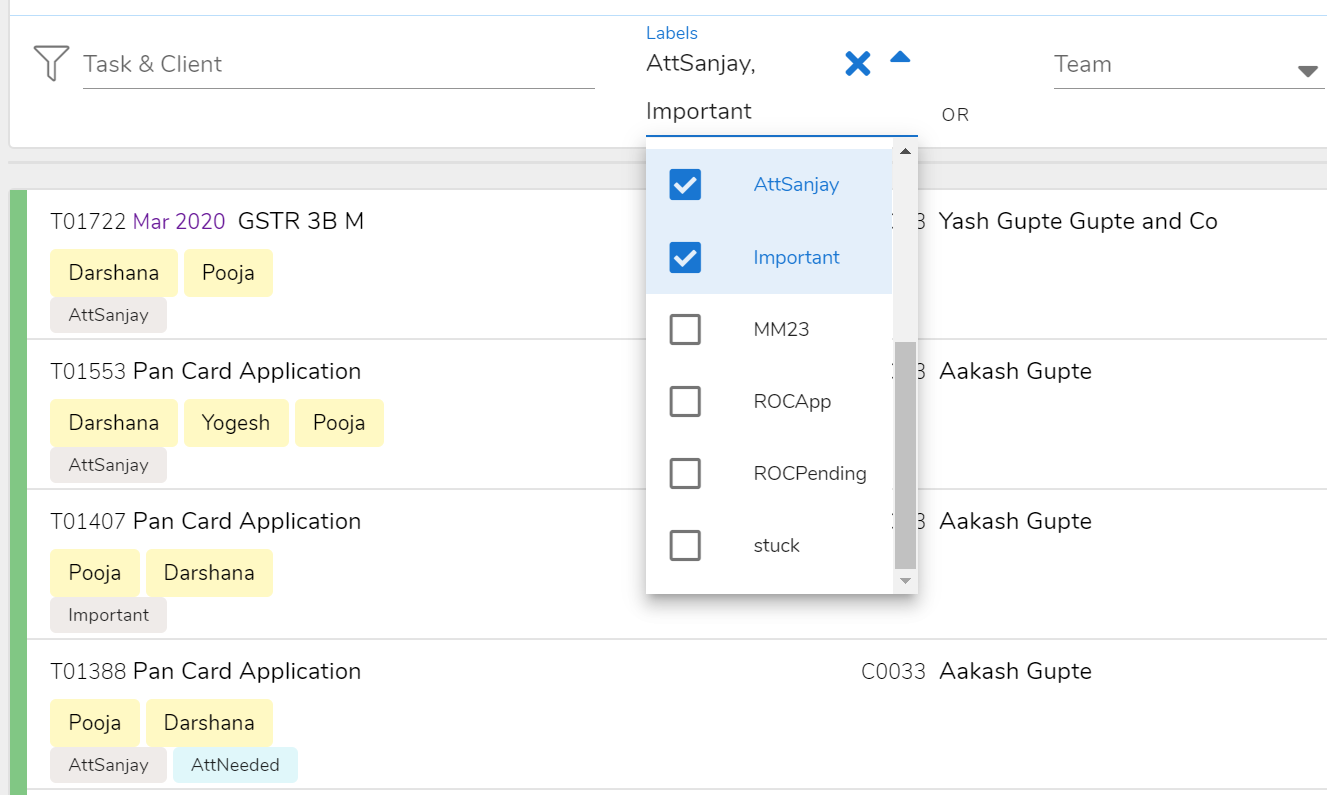
Label List
📌 POST:/task/labellist
Response
// Success
{
"success":true,
"data" : {..} ,
"msg": "Label Tags Loaded"
}
// Error
{
"error": [],
"success":false,
"msg":"Check Parameters"
}
Label Search
📌 POST:/task/labelsearch
Response
// Success
{
"success":true,
"data" : {..} ,
"msg": "Label Loaded"
}
// Error
{
"error": [],
"success":false,
"msg":"Check Parameters"
}
Label Master Create
📌 POST:/task/labelmastercreate
Rrequest (body)
labelname* : {....}descp: Maximum 200 characters.color: Maximum 10 characters.
Note :
- For creating a label the user must have
hasadminPermission.
Response
// Success
{
"success":true,
"params" : {..} ,
"msg": "Label Inserted"
}
// Error
{
"error": [],
"success":false,
"msg":"Check Parameters"
}
Label Master Info
📌 POST:/task/labelmasterinfo
Request (body)
labelname* : {....}
Response
// Success
{
"success":true,
"params" : {..} ,
"msg": "Label Information Loaded"
}
// Error
{
"error": [],
"success":false,
"msg":"Check Parameters"
}
label Master Update
📌 POST:/task/labelmasterupdate
Rrequest (body)
labelname* : {....}descp: Maximum 200 characters.color: Maximum 10 characters.
Note :
- For creating a label the user must have
hasadminPermission.
Response
// Success
{
"success":true,
"params" : {..} ,
"msg": "Label Updated"
}
// Error
{
"error": [],
"success":false,
"msg":"Check Parameters"
}
Label Master Delete
📌 POST:/task/labelmasterdelete
Request (body)
labelname* : {....}
Note :
- For creating a label the user must have
hasadminPermission. - If the label is already added then it will not be deleted.
Response
// Success
{
"success":true,
"params" : {..} ,
"msg": "Label Deleted"
}
// Error
{
"error": [],
"success":false,
"msg":"Check Parameters"
}