Keyboard Shortcuts 🖐️
Jamku has few keyboard shortcuts which makes you more productive and help in faster navigation
- Shift + < : Go back to previous page
- Shift + > : Go back to next page (Only applicable if you have navigated to previous page)
- Ctrl + G : Open Global Client Search.
- Hold Shift and Scroll Mouse Wheel : Horizontal Scrolling
- F5: Refresh the data on current page. It will refresh just the data, not the whole application.
- Ctrl + Shift + R : Complete reload of the application and apply update if available.
Tabs Navigation
Press the bold letter of the tab name to go to that tab. Keyboard shortcut for tab navigation is currently available in
- Client Group View
- Client View
- Task View
- Sub Task View
- Service View
- Team View
In the below example, you can see "C" in the Compliance Tab is in Bold. Hence the keyboard shortcut to jump to Compliance Tab is c.
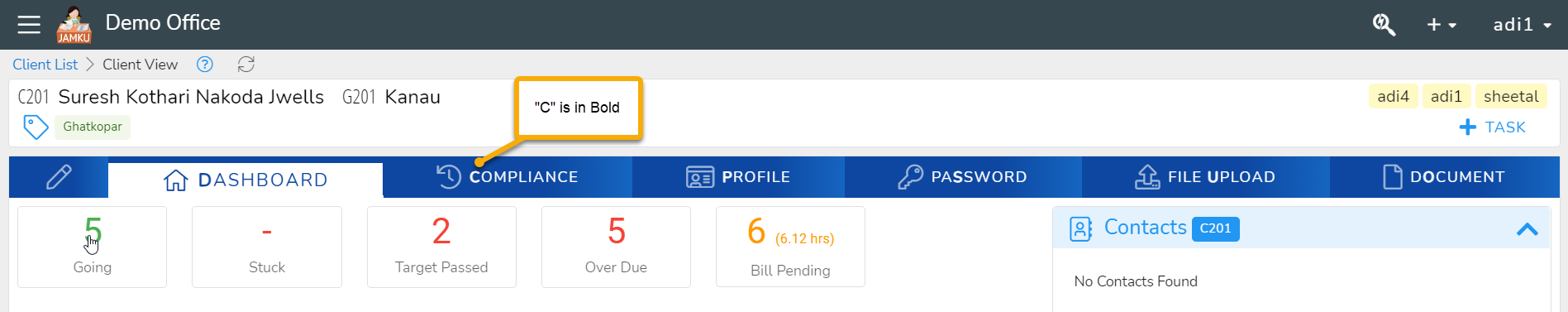
TIP
On Mac, instead of Ctrl use Command